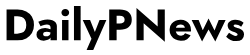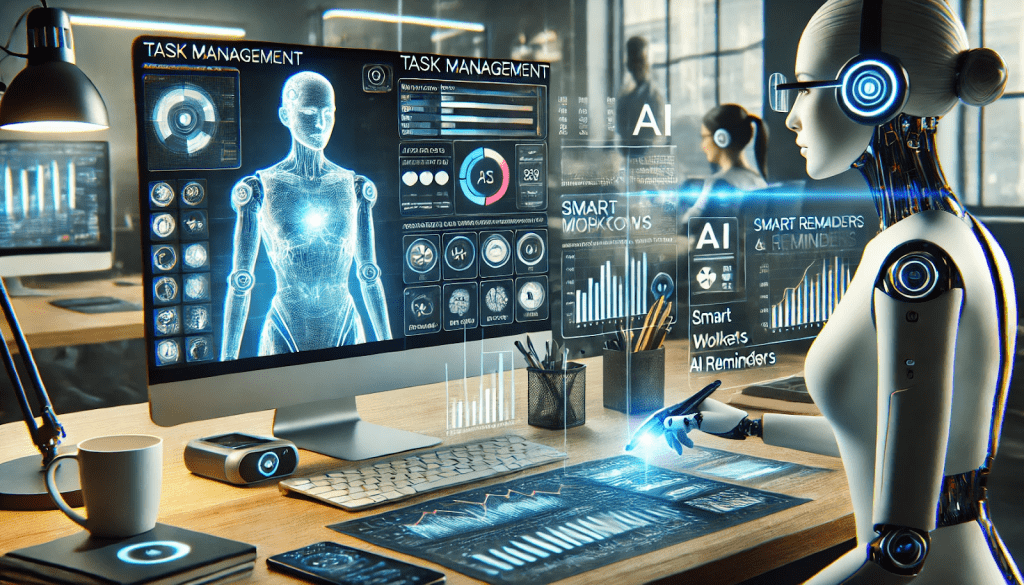The landscape of productivity has been revolutionized by artificial intelligence, and 2025 marks a pivotal year where AI TOOLS have become indispensable for professionals, entrepreneurs, and everyday users seeking to maximize their efficiency. From automating mundane tasks to enhancing creative processes, these intelligent solutions are reshaping how we work, communicate, and manage our daily responsibilities.
The integration of AI TOOLS into our workflow isn’t just a trend—it’s a necessity for staying competitive in today’s fast-paced digital environment. Whether you’re a solopreneur managing multiple projects, a corporate professional juggling deadlines, or a student optimizing study sessions, the right AI-powered solutions can dramatically transform your productivity levels.
Understanding the AI Tools Revolution in 2025
The current generation of AI TOOLS represents a quantum leap from their predecessors. Unlike earlier versions that required extensive technical knowledge, today’s AI solutions are designed with user-friendly interfaces that make advanced automation accessible to everyone. These tools leverage machine learning, natural language processing, and predictive analytics to understand user behavior and preferences, delivering personalized experiences that adapt to individual workflow patterns.
The democratization of artificial intelligence has led to an explosion of specialized tools, each designed to address specific productivity challenges. From intelligent scheduling assistants that learn your preferences to content creation platforms that understand your brand voice, AI TOOLS are becoming increasingly sophisticated in their ability to predict and fulfill user needs.
Top AI Tools for Task Management and Organization
Notion AI: The All-in-One Workspace Revolution
Notion AI has emerged as a powerhouse in the productivity space, combining traditional note-taking and project management with intelligent automation. This versatile platform uses AI TOOLS to suggest content, generate summaries, and even create entire project templates based on user input.
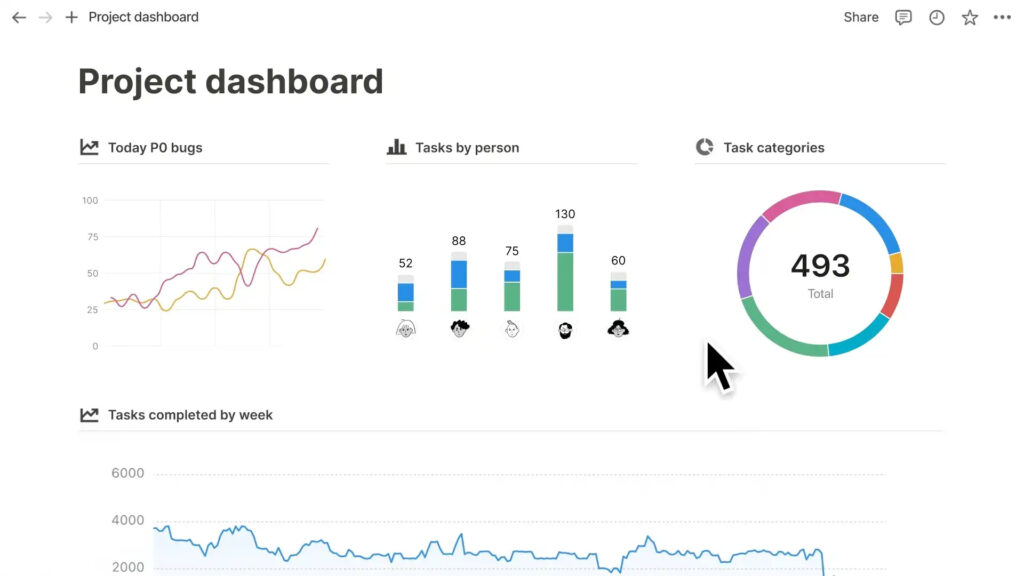
The platform’s strength lies in its ability to understand context and provide relevant suggestions. When you’re brainstorming project ideas, Notion AI can generate comprehensive outlines, suggest relevant resources, and even create timeline estimates based on similar projects in your workspace.
Key features that make Notion AI indispensable:
- Intelligent content generation that adapts to your writing style
- Automated task prioritization based on deadlines and dependencies
- Smart template suggestions for recurring project types
- Collaborative features enhanced by AI-powered insights
ClickUp AI: Project Management Reimagined
ClickUp has integrated artificial intelligence seamlessly into its project management ecosystem, creating one of the most comprehensive AI TOOLS for team productivity. The platform’s AI assistant can generate project descriptions, create subtasks automatically, and even predict potential bottlenecks before they occur.
The standout feature of ClickUp AI is its ability to analyze team performance data and suggest optimizations. It can identify which team members are most efficient at specific task types and automatically assign similar work accordingly, leading to improved overall productivity.
Todoist AI: Smart Task Scheduling
Todoist’s AI implementation focuses on intelligent task scheduling and priority management. The system learns from your completion patterns and suggests optimal times for different types of work. This AI TOOLS integration helps users build more realistic schedules and maintain better work-life balance.
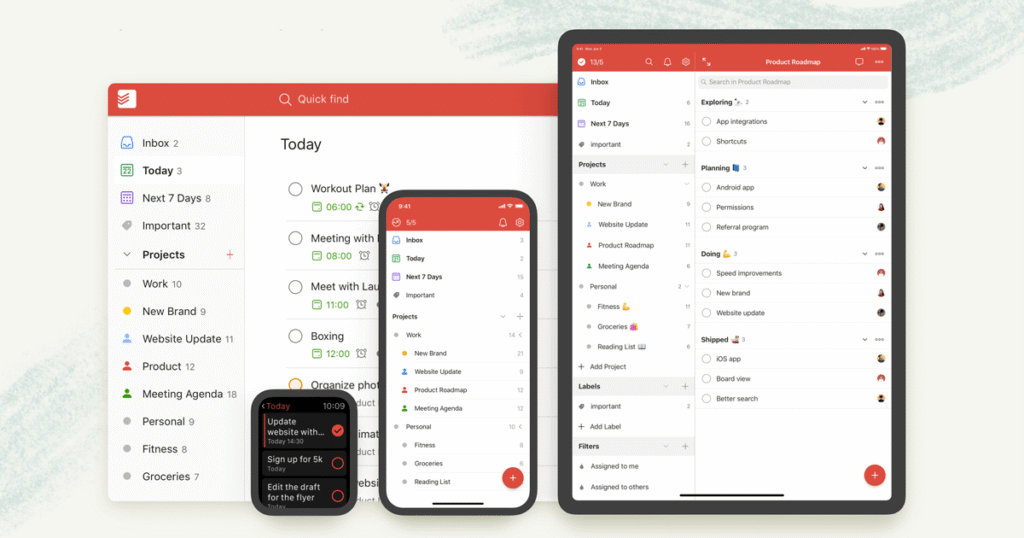
AI Tools for Content Creation and Communication
ChatGPT and GPT-4: The Communication Game-Changers
The GPT family of AI TOOLS has fundamentally altered how we approach content creation, from drafting emails to generating comprehensive reports. These tools excel at understanding context, maintaining consistent tone, and producing human-like text across various formats and industries.
Professional applications include:
- Email drafting and response optimization
- Report generation with data analysis
- Creative brainstorming and ideation
- Meeting summary creation
- Documentation and process writing
Grammarly AI: Beyond Grammar Checking
Grammarly has evolved far beyond simple grammar correction, incorporating advanced AI TOOLS that understand context, tone, and audience. The platform now offers suggestions for clarity, engagement, and even emotional impact, making it an essential tool for professional communication.
The AI-powered features include:
- Tone detection and adjustment recommendations
- Plagiarism detection with source identification
- Style consistency across documents
- Audience-specific writing suggestions
- Real-time collaboration feedback
Jasper AI: Content Marketing Automation
For businesses and marketers, Jasper AI represents a breakthrough in content creation efficiency. This platform specializes in generating marketing copy, blog posts, social media content, and advertising materials that align with brand voice and marketing objectives.
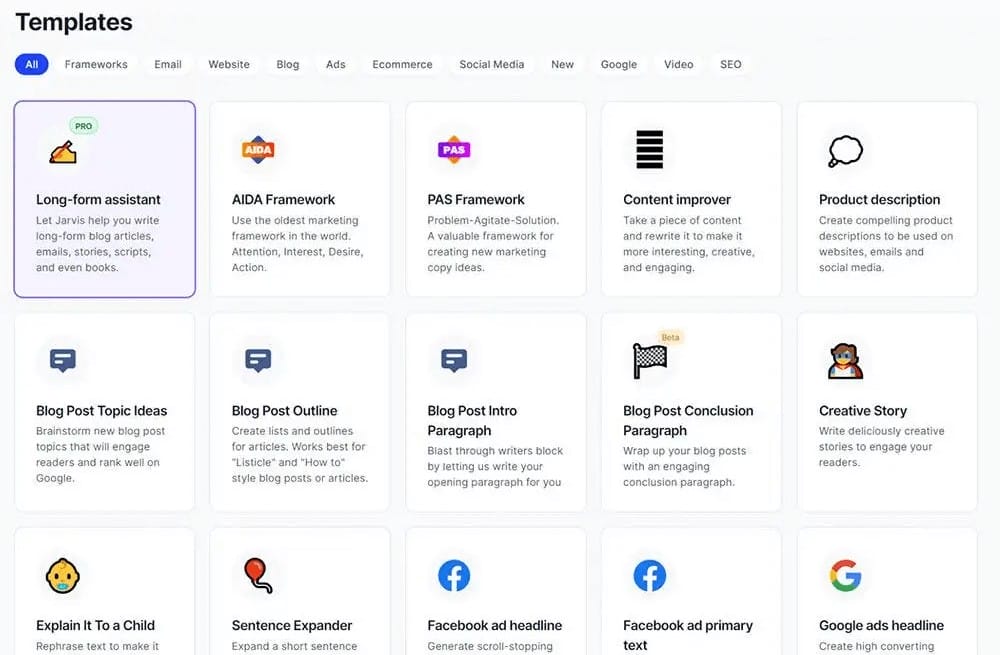
AI Tools for Data Analysis and Decision Making
Tableau AI: Intelligent Data Visualization
Tableau’s integration of artificial intelligence has transformed data analysis from a specialized skill to an accessible capability. The platform’s AI TOOLS can automatically detect patterns, suggest visualization types, and even generate insights from complex datasets.
Key capabilities include:
- Automatic chart type recommendations based on data structure
- Natural language query processing for data exploration
- Predictive analytics with confidence intervals
- Anomaly detection in time-series data
- Automated report generation with key insights
Microsoft Excel with AI: Spreadsheet Intelligence
Microsoft has embedded powerful AI TOOLS throughout Excel, making data analysis more intuitive and accessible. Features like Ideas, which automatically generates insights from data, and the enhanced Power Query capabilities have revolutionized how users interact with spreadsheets.
The AI-enhanced features include:
- Automatic pattern recognition in datasets
- Predictive text for formula creation
- Intelligent data type detection
- Dynamic array formulas with AI assistance
- Natural language queries for data filtering
AI Tools for Time Management and Scheduling
Calendly AI: Smart Scheduling Optimization
Calendly has incorporated machine learning algorithms to optimize meeting scheduling based on participant preferences, time zones, and historical patterns. The AI TOOLS can suggest optimal meeting times, detect scheduling conflicts, and even recommend meeting durations based on agenda complexity.
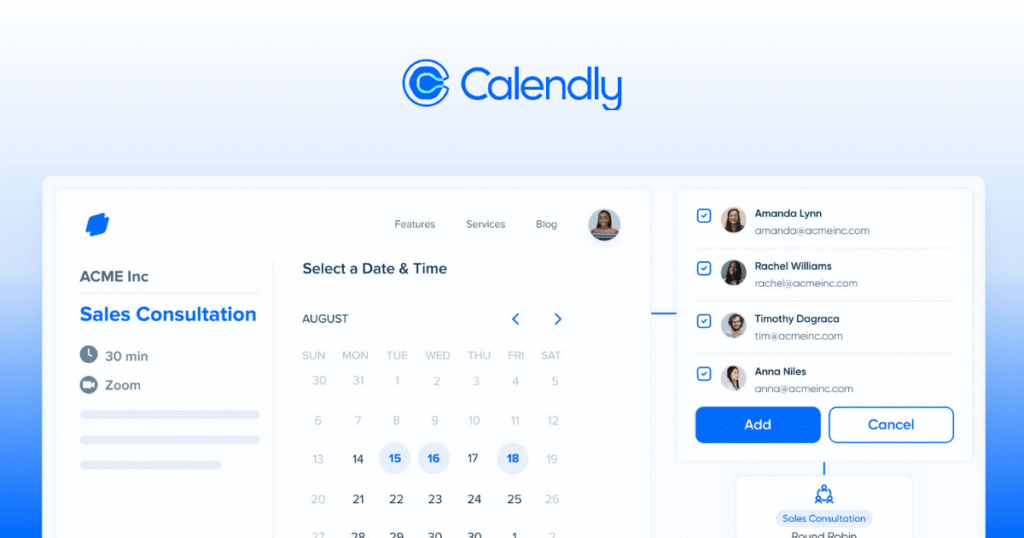
RescueTime AI: Productivity Analytics
RescueTime uses artificial intelligence to analyze work patterns and provide personalized productivity insights. The platform tracks application usage, website visits, and work habits to generate detailed reports about time allocation and efficiency patterns.
The AI-driven insights help users:
- Identify productivity peaks and valleys throughout the day
- Recognize distracting applications and websites
- Set realistic goals based on historical performance
- Receive personalized recommendations for workflow improvements
AI Tools for Creative and Design Work
Adobe Creative Suite AI: Design Intelligence
Adobe has integrated artificial intelligence across its creative suite, with tools like Adobe Sensei powering features in Photoshop, Illustrator, and Premiere Pro. These AI TOOLS automate complex design tasks, suggest creative elements, and enhance workflow efficiency for creative professionals.
Notable AI features include:
- Automatic background removal in Photoshop
- Intelligent font pairing suggestions in InDesign
- Auto-reframe for video content in Premiere Pro
- Content-aware fill and healing tools
- AI-powered color grading assistance
Canva AI: Democratizing Design
Canva’s AI implementation has made professional-quality design accessible to non-designers. The platform uses AI TOOLS to suggest layouts, color schemes, and design elements based on content type and user preferences.
AI Tools for Customer Service and Communication
Intercom AI: Intelligent Customer Support
Intercom’s AI-powered customer service tools can handle routine inquiries, escalate complex issues to human agents, and provide personalized support experiences. The AI TOOLS learn from previous interactions to improve response accuracy and customer satisfaction.
Zoom AI: Enhanced Video Communication
Zoom has integrated artificial intelligence to improve meeting experiences through automatic transcription, real-time translation, and intelligent meeting summaries. These AI TOOLS help participants stay engaged and ensure important information isn’t lost.
Key AI features include:
- Real-time transcription with speaker identification
- Automatic meeting summary generation
- Background noise suppression using AI
- Intelligent virtual backgrounds
- Live caption generation in multiple languages
Emerging AI Tools to Watch in 2025
Voice AI Assistants for Professional Use
The latest generation of voice AI assistants are specifically designed for professional environments, offering features like meeting transcription, voice-activated task creation, and intelligent scheduling assistance. These AI TOOLS are becoming increasingly sophisticated in understanding context and maintaining conversation continuity.
AI-Powered Research Tools
New research-focused AI TOOLS are emerging that can analyze academic papers, summarize findings, and identify research gaps. These platforms are particularly valuable for students, researchers, and professionals who need to stay current with industry developments.
Choosing the Right AI Tools for Your Needs
Selecting the appropriate AI TOOLS requires careful consideration of your specific workflow requirements, team size, and integration needs. The most effective approach involves starting with one or two tools that address your most pressing productivity challenges, then gradually expanding your AI toolkit as you become more comfortable with the technology.
Consider these factors when evaluating AI TOOLS:
- Integration capabilities with existing software
- Learning curve and user adoption requirements
- Pricing structure and scalability options
- Data privacy and security measures
- Customer support and training resources
Implementation Strategies for AI Tools
Gradual Integration Approach
The most successful AI TOOLS implementations follow a gradual integration strategy. Begin by identifying repetitive tasks that consume significant time, then select AI solutions that specifically address these pain points. This approach minimizes disruption while maximizing immediate benefits.
Team Training and Adoption
Successful adoption of AI TOOLS requires comprehensive team training and change management. Create implementation timelines that allow for adequate learning periods, and establish clear success metrics to measure the impact of AI integration on productivity.
Measuring ROI and Effectiveness
Track key performance indicators to measure the effectiveness of your AI TOOLS implementation. Metrics might include time savings, error reduction, task completion rates, and overall productivity improvements. Regular assessment ensures you’re maximizing the value of your AI investments.
Security and Privacy Considerations
As AI TOOLS become more integrated into daily workflows, security and privacy considerations become paramount. Ensure that selected tools comply with relevant data protection regulations and maintain appropriate security measures for sensitive information.
Key security considerations include:
- Data encryption and storage protocols
- User access controls and authentication
- Regular security audits and updates
- Compliance with industry regulations
- Clear data usage and retention policies
Future Trends in AI Productivity Tools
The evolution of AI TOOLS continues to accelerate, with emerging trends pointing toward more personalized, context-aware, and proactive solutions. Machine learning algorithms are becoming better at predicting user needs and automating complex workflows without explicit instruction.
Expected developments include:
- Enhanced natural language processing capabilities
- Improved cross-platform integration
- More sophisticated predictive analytics
- Better personalization algorithms
- Increased automation of complex decision-making processes
Cost-Benefit Analysis of AI Tools
Investing in AI TOOLS requires careful consideration of costs versus benefits. While many tools offer free tiers or trial periods, premium features often require subscription investments. Calculate potential time savings, efficiency gains, and error reduction to determine the return on investment for specific tools.
Consider both direct and indirect benefits:
- Time savings quantified in hours per week
- Reduced error rates and rework requirements
- Improved collaboration and communication efficiency
- Enhanced creative output and quality
- Competitive advantages in market positioning
Conclusion: Embracing the AI-Powered Future
The integration of AI TOOLS into everyday productivity workflows represents more than just technological advancement—it’s a fundamental shift in how we approach work and efficiency. As these tools continue to evolve and improve, early adopters will maintain significant competitive advantages through enhanced productivity, reduced operational costs, and improved output quality.
The key to success lies not in adopting every available AI TOOLS, but in strategically selecting solutions that align with specific needs and goals. By starting with high-impact applications and gradually expanding AI integration, individuals and organizations can transform their productivity while maintaining focus on core objectives.
The future of work is undoubtedly AI-enhanced, and those who embrace these powerful AI TOOLS today will be best positioned to thrive in tomorrow’s increasingly automated and intelligent workplace. The question isn’t whether to adopt AI-powered productivity solutions, but rather which tools will provide the greatest impact for your specific circumstances and objectives.
As we move further into 2025, the landscape of AI TOOLS will continue to evolve, offering even more sophisticated solutions for everyday productivity challenges. Stay informed about emerging technologies, regularly evaluate your current tool stack, and remain open to new solutions that can further enhance your efficiency and effectiveness.
The productivity revolution powered by artificial intelligence is just beginning, and the opportunities for transformation are limitless for those ready to embrace the future of intelligent work.
About the Author: [Insert author bio and credentials]
Related Articles:
- [Inbound Link: “Digital Transformation Strategies for Small Business”]
- [Inbound Link: “Remote Work Productivity Tips”]
- [Inbound Link: “Technology Trends Shaping the Future of Work”]
Sources and Further Reading:
- [Outbound Link: AI research publications from academic institutions]
- [Outbound Link: Industry reports on AI adoption in business]
- [Outbound Link: Official documentation from AI tool providers]